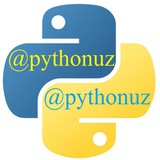tg-me.com/pythonuz/367
Last Update:
Ⓜ️ RoʼyxatRo'yxat - ma'lumotlar to'plamini saqlash uchun ishlatiladigan ma'lumot turi.
To'rtburchakli qavs ichida ro'yxat yaratilganda uning barcha elementlari vergul bilan ajratilib yoziladi. ['olma', 'anor', 'gilos']Ro'yxat massivga o'xshaydi va farqi shundaki massiv o'zida butun va haqiqiy sonlarni saqlaydi, ro'yxat esa boshqa turdagi ma'lumotlarni ham o'zida saqlashi mumkkin.
list() funksiyasi, literallar yoki ro'yxat gneratorlari yordamida ro'yxatlarni tuzish mumkin.list_funksiyasi = list('pythonuz')Ro'yxat bo'laklari
print(list_funksiyasi)
['p', 'y', 't', 'h', 'o', 'n', 'u', 'z']
literal = ['p', 'y', 't', 'h', 'o', 'n']
print(literal)
['p', 'y', 't', 'h', 'o', 'n']
royxat_gneratori = [ord(i) for i in 'pythonuz']
print(royxat_gneratori)
[112, 121, 116, 104, 111, 110, 117, 122]
none = list()
print(none)
[] # boʻsh roʻyxat
Ro'yxat bo'laklari ro'yxatdan qiymatlarni olishning yanada rivojlangan usulini taqdim etadi. Ro'yxatni qismlarga ajratish ikki nuqta bilan ajratilgan butun sonlar bilan indekslanadi.
# indeks 0, 1, 2, 3, 4, 5, 6, 7
squares = [4, 9, 16, 25, 36, 49, 64, 81]2-elelmentdan 6-elementgacha bo'lgan elementlarni chop qiladi.
print(squares[2:6])3-elelmentdan 8-elementgacha bo'lgan elementlarni chop qiladi.
[16, 25, 36, 49]
print(squares[3:8])0-elelmentdan 1-elementgacha bo'lgan elementlarni chop qiladi.
[25, 36, 49, 64, 81]
print(squares[0:1])4-elementgacha bo'lgan elementlarni chop qiladi.
[4]
print(squares[:4])4-elelmentdan oxirgi elementgacha bo'lgan elementlarni chop qiladi.
[4, 9, 16, 25]
print(squares[4:])2 qadam bilan ro'yxatni chop qiladi.Ro'yxatadgi har 2-elementni chop qiladi.
[36, 49, 64, 81]
print(squares[::2])4-elelmentdan 6-elementgacha bo'lgan har 3-elementlarni chop qiladi.
[4, 16, 36, 64]
print(squares[2:6:3])Manfiy indeks ro'yxatning oxiridan boshlab hisoblash uchun xizmat qiladi.
[16, 49]
1-elelmentdan 7-elementgacha bo'lgan elementlarni chop qiladi.
print(squares[1:-1])1-elelmentdan 5-elementgacha bo'lgan elementlarni chop qiladi.
[9, 16, 25, 36, 49, 64]
print(squares[1:-3])Ro'yxat o'zgarmaydi.Ro'yxatni teskari tartibda chop qiladi.
[9, 16, 25, 36]
print(squares[::-1])Ro'yxat o'zgaradi.Ro'yxatni teskari tartibda chop qiladi.
[81, 64, 49, 36, 25, 16, 9, 4]
squares.reverse()@pythonuz
print(squares)
[81, 64, 49, 36, 25, 16, 9, 4]
BY Python dasturlash maktabi
Warning: Undefined variable $i in /var/www/tg-me/post.php on line 283
Share with your friend now:
tg-me.com/pythonuz/367